Add New pages to Woocommerce My Account Menu in user side. Add new menu items to woocommerce my account page. Programmatically using custom plugin or code.
Extra Items to Woocommerce My Account Menu
- Go to Woocommerce Code Generator.
- Enter the name of the Menu Item you want to Add.
- Add new rows for more menus items.
- Click on “My Account Menu” buttoon below.
- Code will be generated, copy it.
- Add the output to your WordPress site.
You should create php files for each menu item. The content of php files is displayed when user clicks on that Menu Item.
Save Permalinks once again:
Because we have added new rewrite rules and endpoints, we need to Go to Settings -> Permalinks in WordPress Dashboard. No need to change anything just click on save button. This should be done only when we add or change rewrite rules (endpoints).
Example:
For example the inputs are: my_profile and my_data
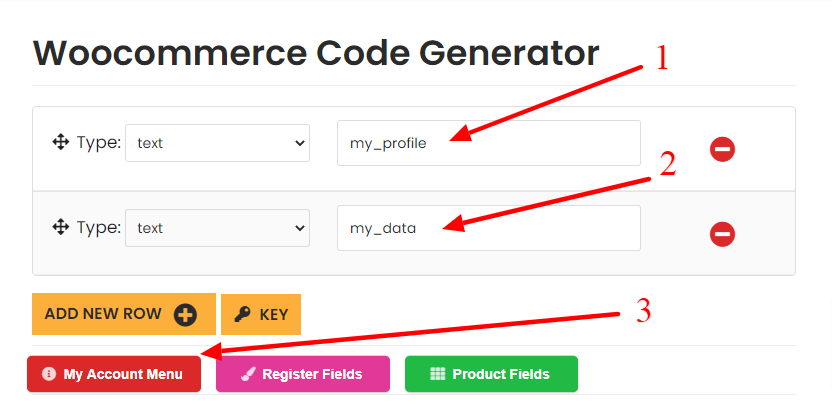
The output code will be:
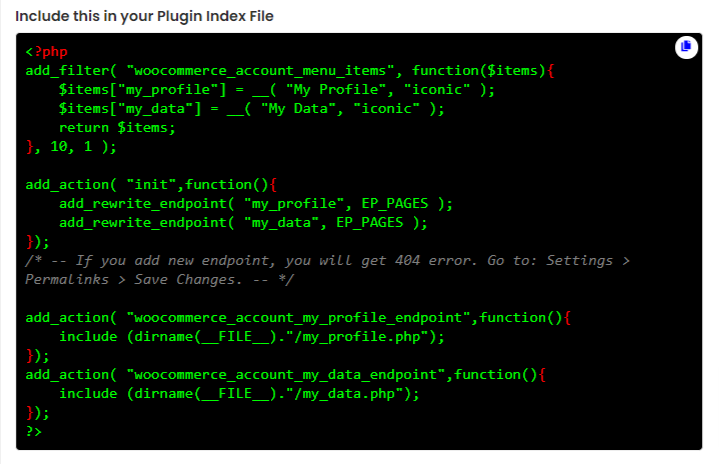
You have to add this code to your index file. Other wise you can create new file and include that file in index file.
After this you have you create my_profile.php and my_data.php. You can add content to those files. Suppose we have add Hello world to my_profile.php file.
When user goes to My Account page and clicks on My Profile button, the content “Hello World” will be displayed.






